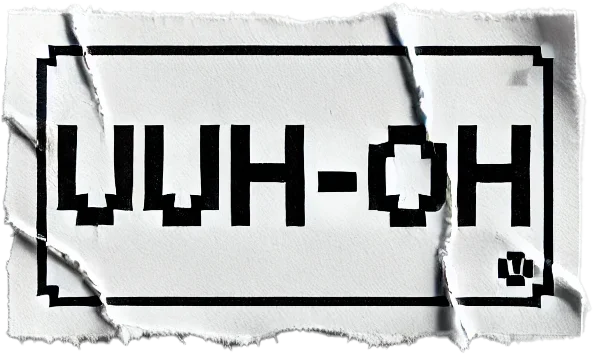Change highlight color of text Wix Studio
- Maximilian Ardenius

- Sep 29, 2024
- 1 min read

Check out the full tutorial here: https://www.instagram.com/p/DAgEGzkivVI/
Copy and paste this code into the custom code inside the Wix Studio settings.
Simply change the colors (green highlight) to whatever you want.
Enjoy!
<style>
::-moz-selection {
color: white;
background: black;
}
::selection {
color: white;
background: black;
}
</style>